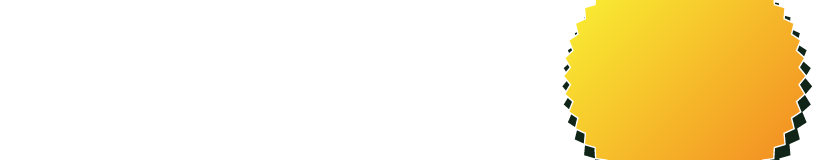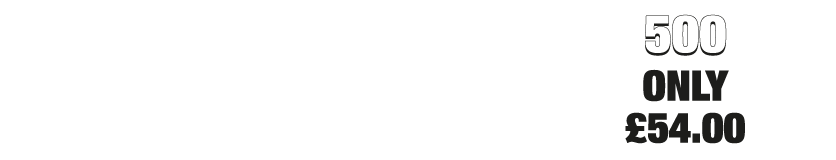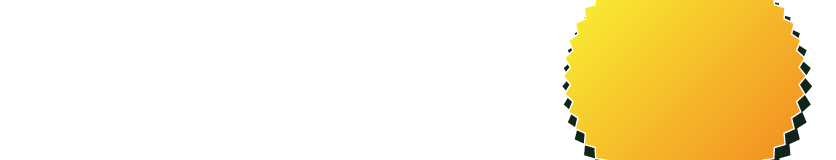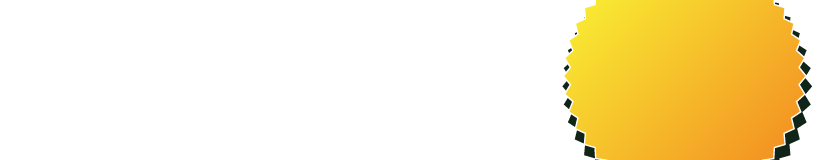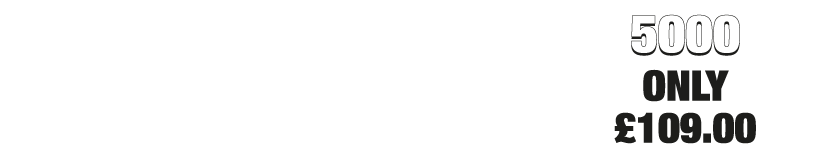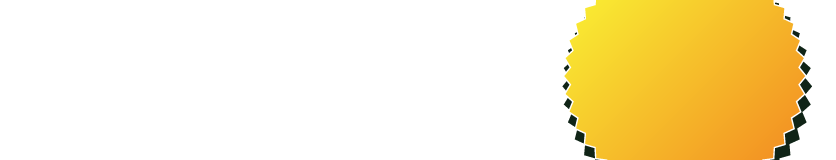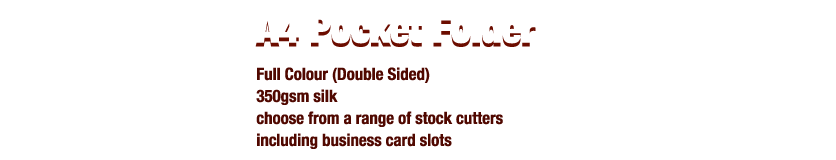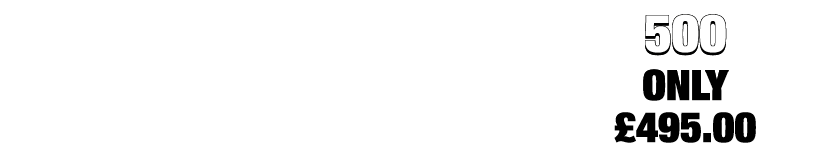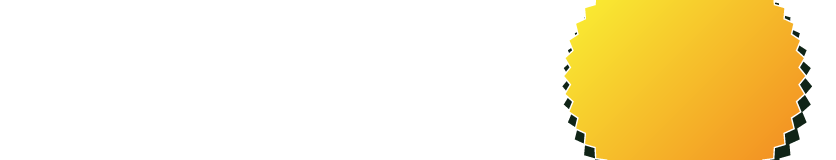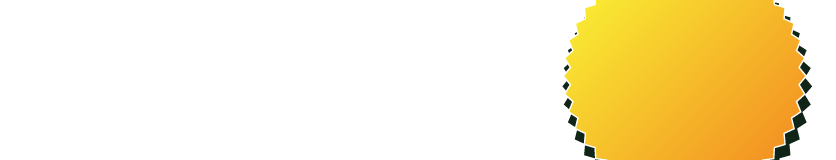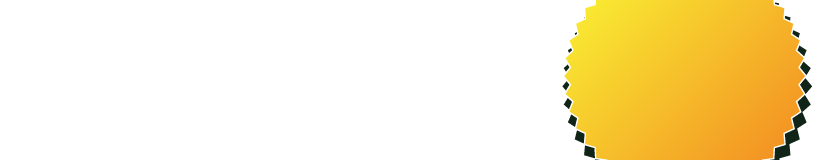Artwork Specifications
In order for us to have minimal trouble when outputting any artwork supplied, all artworks should be prepared correctly for print. All digital data should be sent to us in the following format:
ORIGINALS
This is the preferred format of choice, a lot of time can be saved if the files are sent in their origination application.
We can accept files in the following applications
QuarkXpress
(passport versions, please save as ‘single language’).
All fonts, images, pictures are to be collected with the output.
Adobe InDesign CS
All fonts, links and images are to be collected with the package.
Adobe Illustrator CS
Saved as an eps file with all text ‘created to outlines’, all colours set as required (spot or cmyk), all images need to be attached separately in their original format as a 300dpi jpg file.
Adobe Photoshop CS
Save as a CMYK, 300dpi jpeg file.
Our design studio is Apple Mac based but we can easily read from files created in the PC versions of these applications.
Please do not send completed artwork in any Microsoft applications such as Word, Excel or Publisher as these are not suitable for print output.
FONTS
Fonts can be the difference between the job being output correctly first time, or becoming a reprographical issue.
It is essential that all artwork sent is accompanied by the correct fonts in their full version.
Please note that all pre-press production is PostScript-based and therefore PostScript fonts are preferred.
Truetype can be provided, but must be from a professional font foundry.
Although these file types are useful in the print production process, they must contain registration marks, a minimum of 2mm bleed where required and be saved as a 300dpi high resolution file, all colours are to be set as required ie: Spot colours or CMYK format. All fonts are to be embedded.
Do not send pre-separated PDF files, although they are suitable for direct output to plates or film, they can cause issues if any minor changes are required.
DELIVERY
We can accept email files up to 10Mb and prefer them to be ‘zipped’ or ‘stuffed’.
Larger files should be sent either by CD, DVD or FTP (you could use applications like www.yousendit.com or www.dropbox.com)